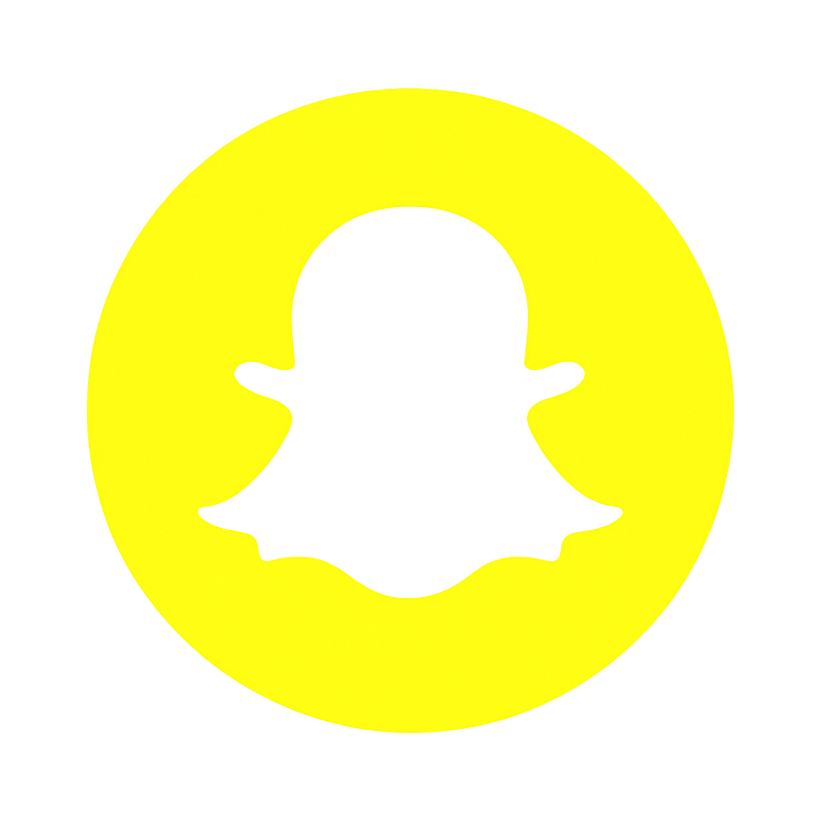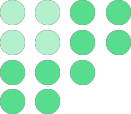.
.
Fortell en venn om zelonett.no - Klikk her
Kaffi? Klikk koppen
zelonett.no Made in Norway
...rett på nett med zelo nett...
© Copyright 2008 All rights reserved.
Spill gjerne noen spill mens du venter - Klikk her
Yepp - we're cool too
zelonett.no
zelonett.no
.
Telefon: (+47) 48 86 83 11
Telefon: (+47) 67 12 12 44
WhatsApp: (+47) 48 86 83 11
SMS: (+47) 48 86 83 11
Telefon: (+47) 67 12 12 44
WhatsApp: (+47) 48 86 83 11
SMS: (+47) 48 86 83 11





.
English and other Languages.
For translation into English or other languages you can use the
Velg språk at the top of the menu, left hand side.

Yes, now we all understand each other - finally!

The whole website will then translate into that language.
At any time if you wish to return to the default language, which is Norwegian in our case, look at the top of your browser left hand side where it says: Vis original (Show original) and our site returns to
default - Norwegian.
If you wish to have our site in another language at anytime - again - look at the top of your browser left hand side where it says: Oversatt til (Translated into) where you easily may choose another language
at any time.
Enjoy our website!
At any time if you wish to return to the default language, which is Norwegian in our case, look at the top of your browser left hand side where it says: Vis original (Show original) and our site returns to
default - Norwegian.
If you wish to have our site in another language at anytime - again - look at the top of your browser left hand side where it says: Oversatt til (Translated into) where you easily may choose another language
at any time.
Enjoy our website!